The art of Animations & Micro-Interactions to improve app usability
When designing an app, it's crucial to ensure that its functionality is complemented by an exceptional user experience. One way to achieve this is by incorporating animations & micro-interactions into the app's design.
As we discussed in a previous blog post on Motion Design, these design elements can bring an application to life, simplify it & illustrate a message to make it more engaging & user-friendly.
In this blog, we'll focus specifically on these animations & micro-interactions, exploring what they are, how they can benefit your app & which challenges you might face when using them.
Let's dive in! 🤿

What are animations & micro-interactions?
Let's kick off with the basics, shall we? Let's first clarify the definition & difference between the two.
Animations & micro-interactions are both design elements that can enhance the user experience (UX), but they serve different purposes & have different characteristics.
💡 Animations are typically used to add visual interest & bring an interface to life. To be clear... Animations are not just about adding eye candy to your app or website. They're a powerful tool in app design that should be used thoughtfully & with purpose. When done right, animations can have a huge impact on an app's UX design & take it to the next level.
💡 Micro-interactions, on the other hand, are small, focused interactions that help users complete a specific task or achieve a particular goal. They are typically triggered by user actions, such as clicking a button or swiping a card.
Well-designed micro-interactions can improve the website or app navigation, communicate information about certain elements, or encourage sharing & commenting on content.
👉 Animations are more general design elements used for visual appeal & continuity, while micro-interactions are specific interactions used to facilitate a particular task or goal.
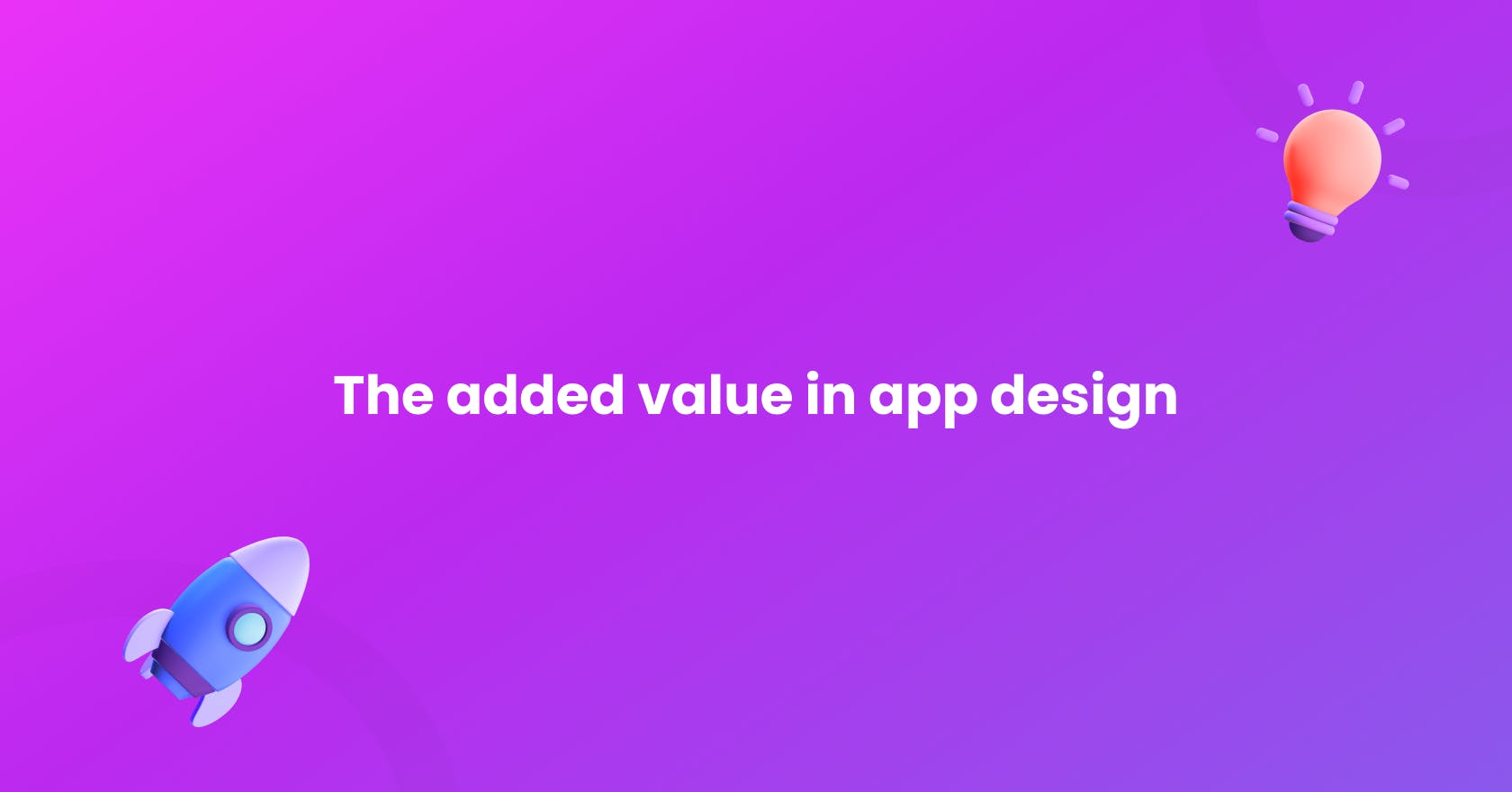
The added value in app design
App design is all about creating an experience that users can't get enough of. And that's where animations & micro-interactions come in... They're like the secret ingredients that can take an app from ordinary to extraordinary. Here's what you need to know about the added value of these design elements:
💡 Enhancing the user experience: Imagine you're using an app & you're not sure what to do next. That's where animations & micro-interactions can save the day. They can guide you through complex workflows, provide visual feedback & make the app feel more intuitive & user-friendly. It's like having a personal assistant right at your fingertips!
💡 Increasing user engagement & retention: Apps that are engaging, fun, interactive & exciting to use are the ones that users keep coming back to.
💡 Communicating information effectively: Let's face it, nobody likes to be confused. Whether it's a loading animation that lets users know the app is still working or a progress bar that shows how far along a task is. These design elements can make the user experience less frustrating & make it easier for users to understand what's going on.
💡 Establishing brand identity: In a crowded app marketplace, it's important to stand out from the crowd. Animations & micro-interactions can help establish a brand identity by giving an app a distinctive look & feel. This way, users are more likely to remember it & keep coming back for more.
The challenges
As with anything, it comes with its own set of challenges. Here are some obstacles to consider when incorporating them into app design:
- Firstly, it can be a time-consuming & resource-intensive task. Designers may need to spend a significant amount of time researching & experimenting with different animation techniques to achieve the desired effect. However, the payoff can be worth it.
- Secondly, it can sometimes lead to negative impacts on app performance or load times. This can be especially challenging for apps with large amounts of content or complex workflows.
- Finally, poorly designed or implemented animations & micro-interactions can be distracting or confusing for users. They may also conflict with the overall aesthetic of the app.
In summary, designers need to consider the potential drawbacks when incorporating animations & micro-interactions into their app designs.
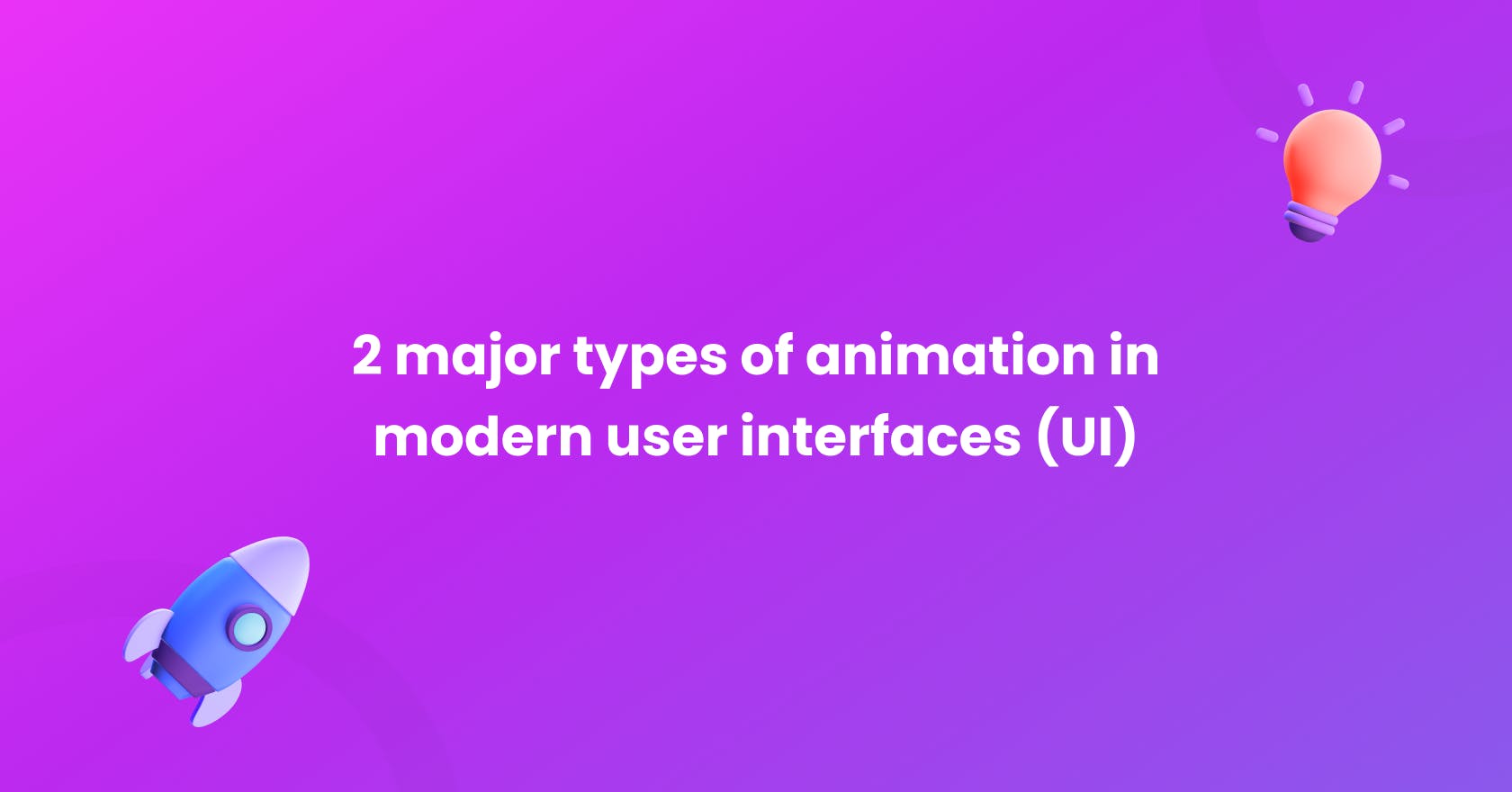
2 major types of animation in modern user interfaces (UI)
👉 Functional animation: subtle animation that's embedded in UI design as part of the process. Its goal is to help the user better understand what's going on & how to use the app effectively. Functional animations & micro-interactions are related concepts, but they are not exactly the same thing.
Some examples of functional animation include:
- Building meaningful transitions that can guide the user to the next step of the interaction, creating a sense of continuity & flow.
- Providing visual feedback to confirm user actions in an interface
- Showing system statuses such as a progress bar for file transfers or a spinner icon for loading.
- Loading animations, while the app is working behind the scenes, can prevent frustration or confusion, keeping the user informed and engaged.
👉 Delightful animation: focuses on user emotions, bundling a brand's values into a product.
There are several ways to use delightful animation, including demonstrating polish, rewarding the user, bringing personality to the app & entertaining users.
Here are some common examples of delightful animations in app design:
- Changing button color, shape, or size can give the user a satisfying feeling when they tap or click them, providing feedback that the action has been completed successfully.
- Animations that zoom in or out, rotate, or change shape can add depth & interest to the design of an app, creating an immersive user experience.
- As users scroll through an app, animations can create a sense of depth & movement, making the experience visually interesting.
- Animated backgrounds can create a sense of dynamism in the app's design, immersing the user in the experience.
It's worth noting that some animations could be both functional & delightful, depending on how they're used in the app design. For example, providing loading animations is functional, but if the loading animation is entertaining or creative, it could also be delightful.
The essential thing is to keep longevity in mind when deciding to use animation in your app. Use it thoughtfully & don't overdo it. Too many animations can be distracting or overwhelming for the user. The best animations are those that seem natural & don't distract the user from successfully completing what they intended to do. Disabling animations should make the flow feel broken, indicating that it's a vital part of the experience & should not be superfluous.
Effective Micro-Interactions
Micro-interactions can be broken down into various categories, each playing a crucial role in enhancing user experience. Here are some examples:
- Swipe actions: These eliminate tapping & are much more interactive & smooth, improving the overall experience.
- Data input: Proactive suggestions on password strength, along with interactive interactions, can keep users engaged with the process & prevent frustration.
- System status: Keeping the user informed about what is happening on a site or app is essential, and micro-interactions can communicate the current system status.
- Tutorials: Micro-interactions can guide users about the workings of an application, making it easier for them to use.
- Call-to-action: Nudging the user to interact with an application or website through call-to-action micro-interactions instills a feeling of achievement & empathy.
These are just a few examples of how micro-interactions can be used to enhance user experience. Well-designed micro-interactions can make even the simplest processes interesting & addictive, thereby improving overall user engagement & satisfaction.
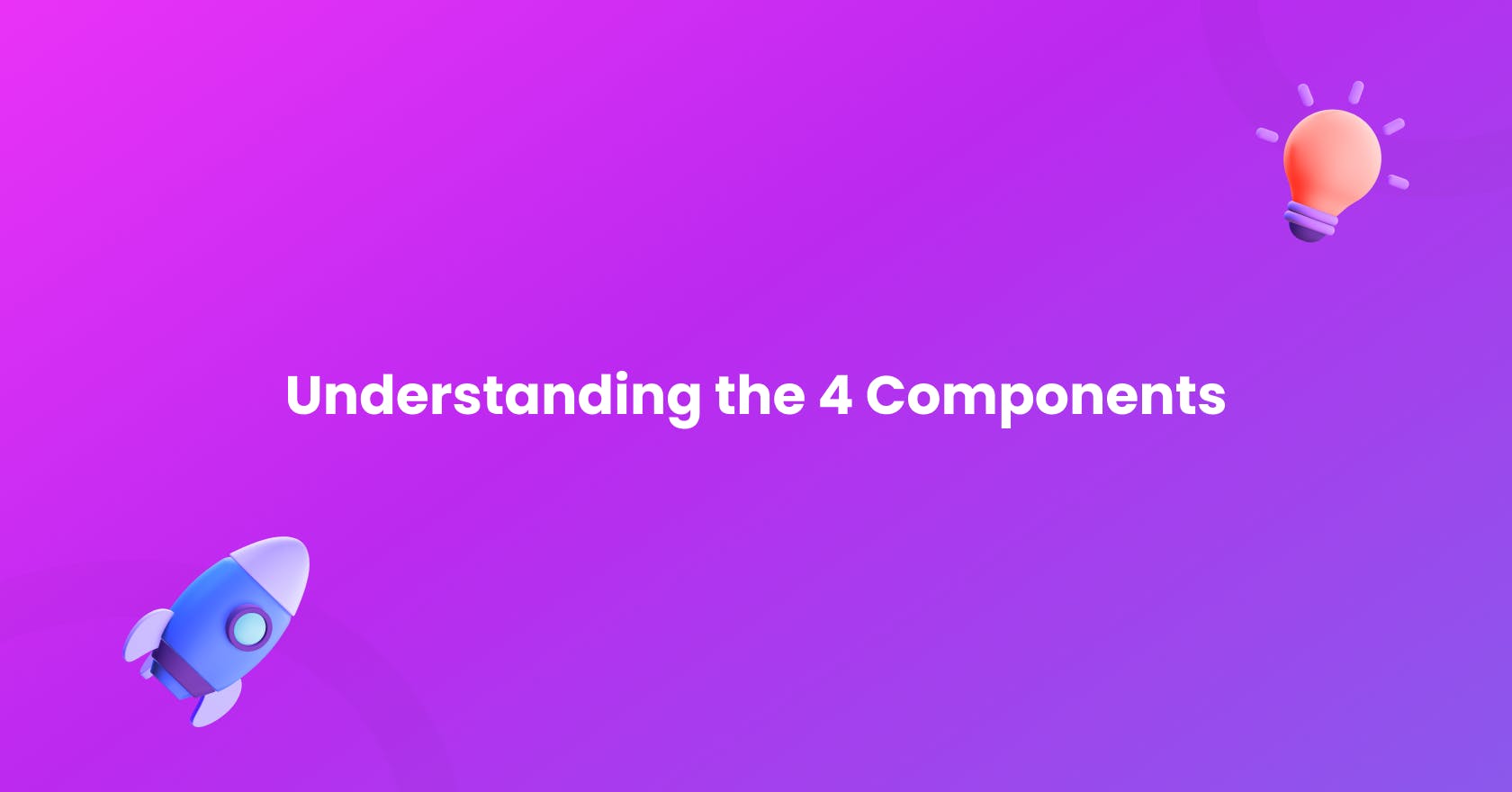
Understanding the 4 Components
Micro-interactions & animations are like the magician's wand of app design, capable of creating an unforgettable user experience. To make it happen, designers rely on 4 essential components that help bring micro-interactions & animations to life.
👉 The first component is the trigger, the spark that ignites the micro-interaction or animation. Triggers can be user-initiated or system-initiated, like a notification popping up. The right trigger is essential to make the interaction intuitive & user-friendly, and time-based triggers can create anticipation & add excitement.
👉 Next up is the rule that determines what happens once the micro-interaction or animation is triggered. The rules must be easy to understand, follow & execute to make the interaction serve its purpose effectively. Whether it's changing the color of a button or moving an object across the screen, the rule sets the tone of the interaction.
👉 Feedback is the third component that responds to the user's action, letting them know that their input has triggered the micro-interaction or animation. Feedback can be visual, like an animation or a change in color, or auditory, like a sound effect. Animations can provide visual feedback to keep users engaged in the interaction.
👉 The fourth and final component is loops & modes. Loops determine the behavior of the micro-interaction or animation after it has been triggered. Does it repeat itself, or is it a one-time occurrence? Modes refer to the different states or modes that the micro-interaction or animation can be in.
Each component plays a crucial role in crafting a seamless and engaging interaction that helps users achieve their goals within an app or website. With the right blend of triggers, rules, feedback, and loops it can create the magic that sets your app apart from the rest.

How to design micro-interactions & animations
Creating micro-interactions & animations is like putting on a show within your app, it's an exciting process that lets designers explore new design solutions & create experiences that delight users. But creating successful ones isn't just about aesthetics, designers must consider how users will interact with the app and focus on creating animations that are both functional & entertaining.
To strike the right balance, designers must use language that's easy to understand & keep animations subtle and non-distracting. This way, users can focus on their primary tasks while also enjoying the experience. But with so many prototyping tools to choose from, it can be challenging to find the right one for a specific task or project.
💙 That's why at Nightborn, we love using Figma, a cloud-based design platform that offers powerful tools & features for creating micro-interactions & animations. It's not just a prototyping tool, it also allows for vector editing, creating reusable interactive components, collaboration & more. With Figma, our design team can create micro-interactions that are seamlessly integrated with their overall design, making it easier to work more efficiently & collaboratively.
Overall, designers have a variety of tools available to create micro-interactions & animations... Adobe After Effects, LottieFiles, Principle, Origami Studio, & Protopie are just a few of the many options available. Each tool has its strengths & weaknesses, and the right choice will depend on the specific project or the designer's preferences.
Effective examples
So how can animations & micro-interactions be used effectively in app design? Here are a few examples:
- Duolingo: This language-learning app uses it to make the learning process feel more interactive & engaging. For example, when a user selects the correct answer to a question, a celebratory animation plays & the app tracks progress through a series of levels that incorporate different animations and graphics.
- Robinhood: The Robinhood app uses animations to make the process of buying & selling stocks feel more intuitive. For example, when a user buys or sells a stock, an animation shows the stock price fluctuating in real-time, which helps users feel more connected to the market.
- Instagram: Instagram uses micro-interactions to help guide users through its interface & provide feedback on their actions. For example, when a user "likes" a photo, a small heart animation appears, providing immediate visual feedback on the action.
In simple conclusion, animations & micro-interactions can be super powerful tools for enhancing & user experience!
Like Steve Jobs once said, "Design is not just what it looks like & feels like. Design is how it works."
Did you like this blog? Then be sure to check out these articles as well:
💡 Interview Pierre - What's it like to be a UX/UI Designer at Nightborn?
💡 How can design benefit your business?
💡 Motion design is an essential step in the development of an app