Productivity Tips for Developers 💡

Being productive is coding quickly & efficiently without sacrificing quality. And this folks... sounds much easier than it really is! Developing this high-quality code can be quite challenging. Sometimes lines of code don’t come easy, you feel anxious & unable to concentrate. This can be exhausting & mentally stressful. 🤯
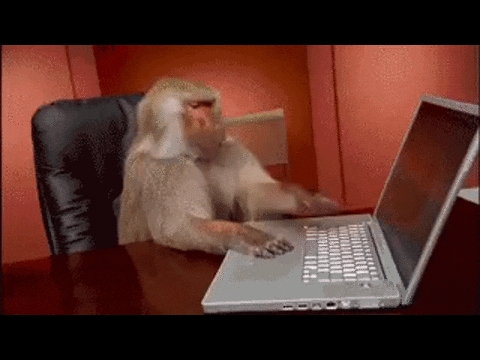
Devs constantly work with complex algorithms & combine multiple tasks. 👉 That's why adopting a healthy work ethic & making minor adjustments will lead to lasting changes & an increase in productivity. Understanding how you can focus on your work, use the best tools & deal with distractions can help you a lot in making the most out of your working hours.
💪 In this article, you can find our best productivity tips for developers. Boosting your productivity without compromising on work-life balance.

1. Look for the best code editor
Developer productivity starts with a good source code editor. There are many great options in the market, depending on your goals and needs. Our advice is to try out different code editors to see which one fits best with your workflow.
It's important to take into consideration which programming language(s) you are using. You need a code editor that offers syntax highlighting for the languages you need. Some don't only have syntax highlighters for programming languages, they also have them for well-known technologies such as React.
💡 How we used React, Gatsby, and Prismic to create a high-end and well-polished website
If you want to use your own code snippets and/or keyboard shortcuts, it’s also a good idea to pick a code editor that lets you add or import them. And if you commit your work to a code-sharing platform, such as GitHub, you might find built-in Git functionality useful. At Nightborn, we love to work with Visual Studio Code, because it lets you directly commit your work to GitHub without leaving the editor.
Visual Studio Code is Microsoft’s cross-platform source code editor that runs on all major operating systems. It has an easy-to-use marketplace and a nice extension ecosystem with built-in Git integration & debugger, it's highly customizable and has free & open-source.
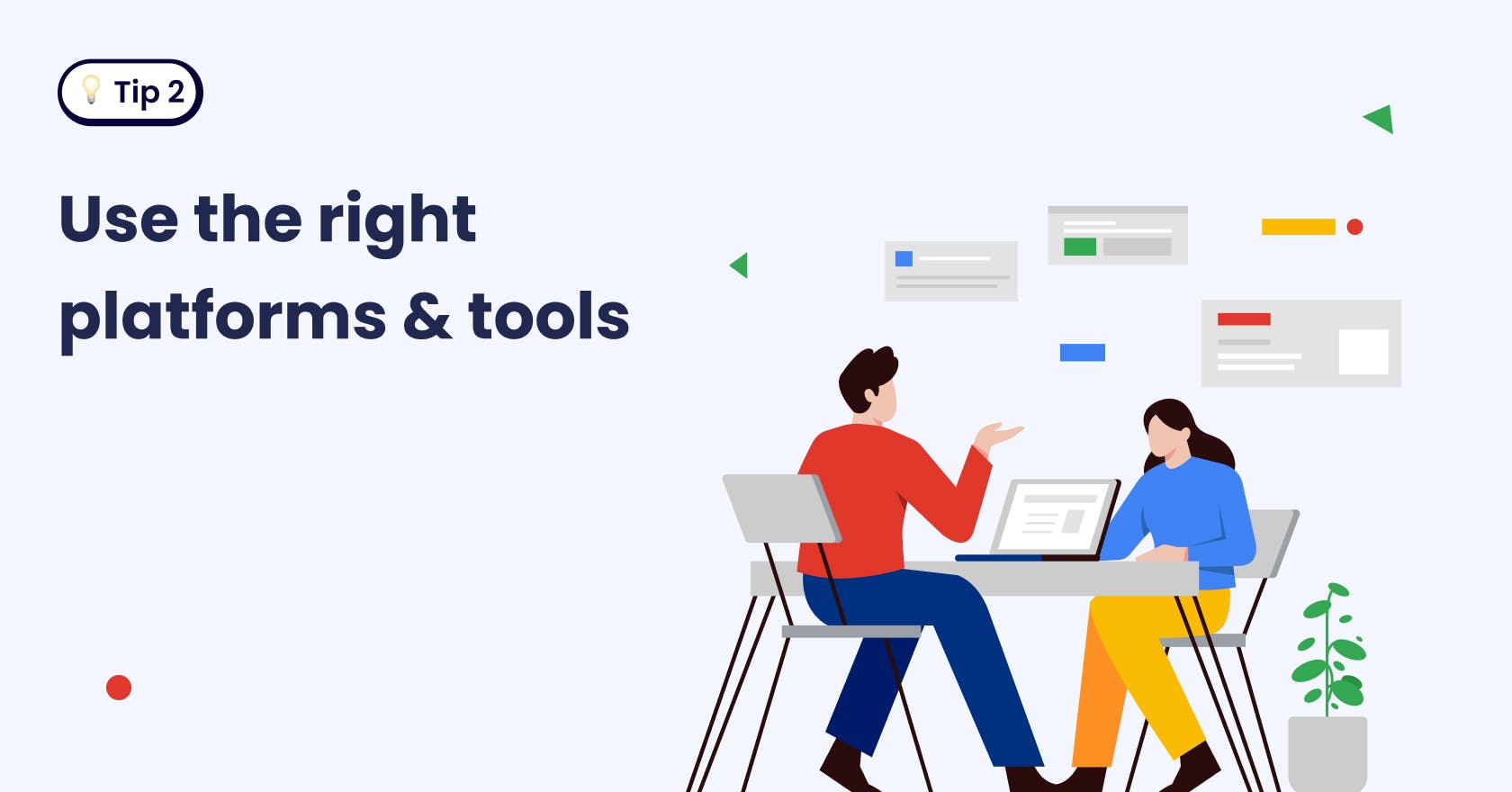
2. Use the right platforms & tools
It's becoming increasingly important to be familiar with various tools & platforms to speed up your work and maximize productivity & efficiency.
We're super team-minded. To do so, we use team collaboration or project management tools. Again, there're a lot of different tools available to choose from, such as Monday.com, Microsoft Teams, Slack & ClickUp to give some examples. At Nightborn, we use the last two because it enables us to talk directly with the team & the clients. This way, our team will receive immediate feedback, making it must easier to meet expectations.
💡 We use Slack because it organizes conversations into channels, where everyone can come together in one place to share ideas, make decisions and move work forward. It helps our team to operate faster & stay in sync, wherever they are.
💡 We use ClickUp because it allows you to communicate directly without going to your email app, managing your work in one place. You can add attachments to various tasks & tag your team members to keep the communication flowing.
💡 Additionally, our devs use GitHub as their code management tool. GitHub is an online software development platform used for storing, tracking, and collaborating on software projects. It enables developers to upload their own code files & to collaborate with fellow developers on open-source projects.

3. Planning is key
We give our employees flexible working hours, or they can choose to work from home now & then. If you don't believe us, then check out this Reel on Instagram 👉 Work starts at 9 AM! ⏰ Let’s see at what time the team gets here… 🤔 😉
Of course, this can be felt as very pleasant. But it comes with its own set of challenges. It can be difficult to focus, especially if other family members or distractions are present during your working hours. You have to find your most productive hours & decide when to start and finish your workday.
Be consistent!
To stay organized, you need to set some rules & have a productivity plan that will allow you to get the best out of your day. Scheduling daily tasks with realistic goals will measure your progress & manage your time effectively. The best results always come with proper planning. You can either create task lists or set up workflows with an app such as ClickUp.
This will definitely help you maintain a healthy work-life balance & allow you to have more time for personal activities. 🧘♀️
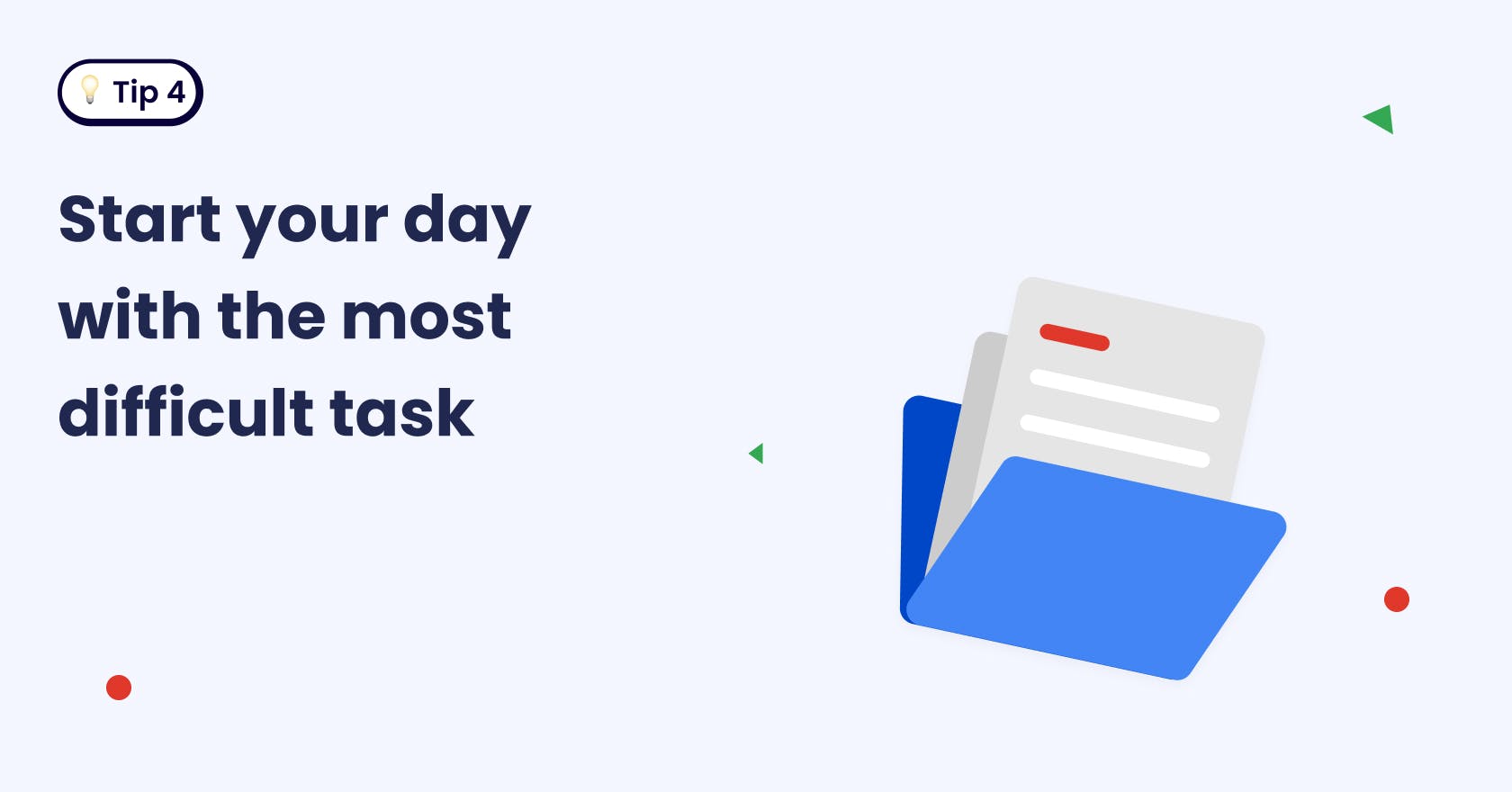
4. Start your day with the most challenging task
To continue with the previous statement, it's super important to prioritize your most critical task first thing in the morning (or whenever you start your workday), when your energy is at its highest.
Procrastination is a common habit of developers (It's true, you know it! 😉), especially, if you work as a freelancer & have to manage your own deadlines. It's easy to get lost in daily tasks and it frequently happens that you work all day and by the end of the day, you realize that you have barely accomplished anything (sounds familiar? 🙈). You can avoid that if, rather than multitasking, you create a hierarchy of daily tasks.
Although multitasking had been seen as a positive thing for many years, it turned out that it’s not suitable for most people. Research has shown that a very low part of the population is good at it, while the rest can suffer a high loss of productivity. So, if you are 1 of the lucky ones, then keep going on with multitasking, otherwise prioritize your tasks, and focus only on one thing at the same time. 🤷♂️

5. Take breaks!
Now we're talking! 😎
Humans can’t concentrate on the same thing for an unlimited amount of time without their minds wandering off to something else, especially if it's hard mental work such as programming. That's why taking breaks throughout the day leads to higher productivity, creativity & focus. It reduces stress & improves your overall well-being.
You know, working 9 to life ❤️.
There’s no golden rule here, you’ll need to experiment a bit to find out what works best for you. It’s also not worth following very strict rules. Because, if you are in the zone, don’t interrupt your work just because it's the time for a break. However, there’s one important thing to remember. The break has to be a real break! Checking emails, Slack notifications, social media, blogs (if you're doing this right now, please keep reading 🙏. It will help you, later on 😉), or just staring at any kind of screen won’t matter as a break for your brain.
Stand up, get a coffee, walk around, and talk with your friends or colleagues that are on a break too. When you return to your work mentally & physically refreshed, you can stay focused longer & do better work.
At Nightborn we know a thing or two on how to take breaks 🙃. We play a game of table football "Kicker" or Mario Kart on the Playstation to ease our minds.

👉 Our office is not your average office 😎
Finally, when you're at home, don’t forget the good old eating (breakfast!) & sleeping right, staying physically active & making time to socialize.

6. Automate repetitive tasks
Automating repetitive, time-consuming & monotonous tasks will save you hours of coding and will simplify your job in a way that significantly improves productivity. It’s not a coincidence that DevOps (the intersection of Development and Operations) is all the rage recently, as it’s all about automation.
Making your code ready for production involves a lot of repetitive tasks. For instance, as a frontend developer, you can use a task runner to automatically perform routine tasks on your code, such as minification, image optimization, auto-prefixing & more.
💡 What is a front-end developer, and what has he got to offer?

7. Keep your code clean & short
Figuring out what you did months ago & how it needs to be fixed is the worst thing there is. When you have massive methods & classes, it can be very difficult to figure out what the original logic was. Variable, method, and class names are vital to understanding code. Making code blocks smaller allows you to make more meaningful names.
🧠 Our brains can’t hold the complex logic of a giant-line method which often results in hard-to-spot bugs.
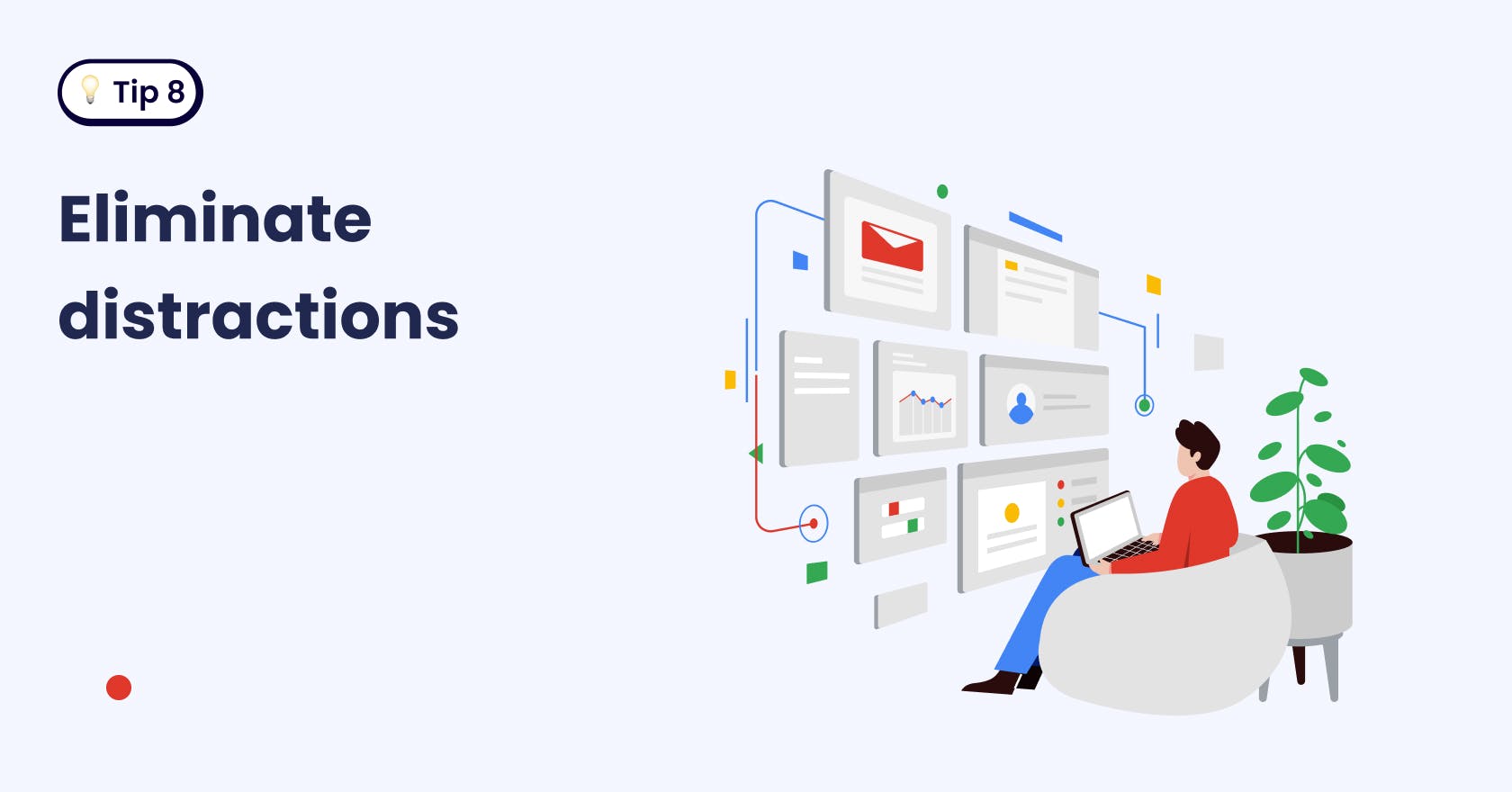
8. Eliminate distractions
A focused developer is a productive developer. This means getting complex tasks done with minimal distractions or interruptions. Because distractions are the biggest enemy of productivity. It takes only a few seconds to get out of your flow, but you'll need minutes to get back on track after an interruption. That is why learning to deal with distraction and decide what is essential & what's not is a must for every developer. ☝️
Your typical distractions could be browsing social media, phone calls, loud music, or being in a busy office. But some distractions can be tricky, it’s not always easy to see them. For instance, constantly checking your email, watching video tutorials on YouTube, or chatting with colleagues on Slack can be seen as work-related tasks, but if you are spending too much time on them, you might find that you haven’t accomplished that much by the end of the day.
You have to take precautions wherever you can.
👉 Check your emails only a few times a day
👉 Switch off Slack notifications while working
👉 Put your phone in silent mode
👉 Turn off social media notifications
👉 Turn off email pop-ups
👉 And learn to say NO
All these changes will not only increase your productivity but will also prevent you from getting mentally exhausted. There are plenty of distraction-canceling software tools on the market today to help you stay focused throughout the day. For example, you have RescueTime, Dewo, Freedom, etc... It is up to you to decide whether this is necessary or not.
See for yourself if you can find a system in this. And know, this isn't always easy. Because we work closely with our clients & want to be available at all times for questions, comments, or feedback.
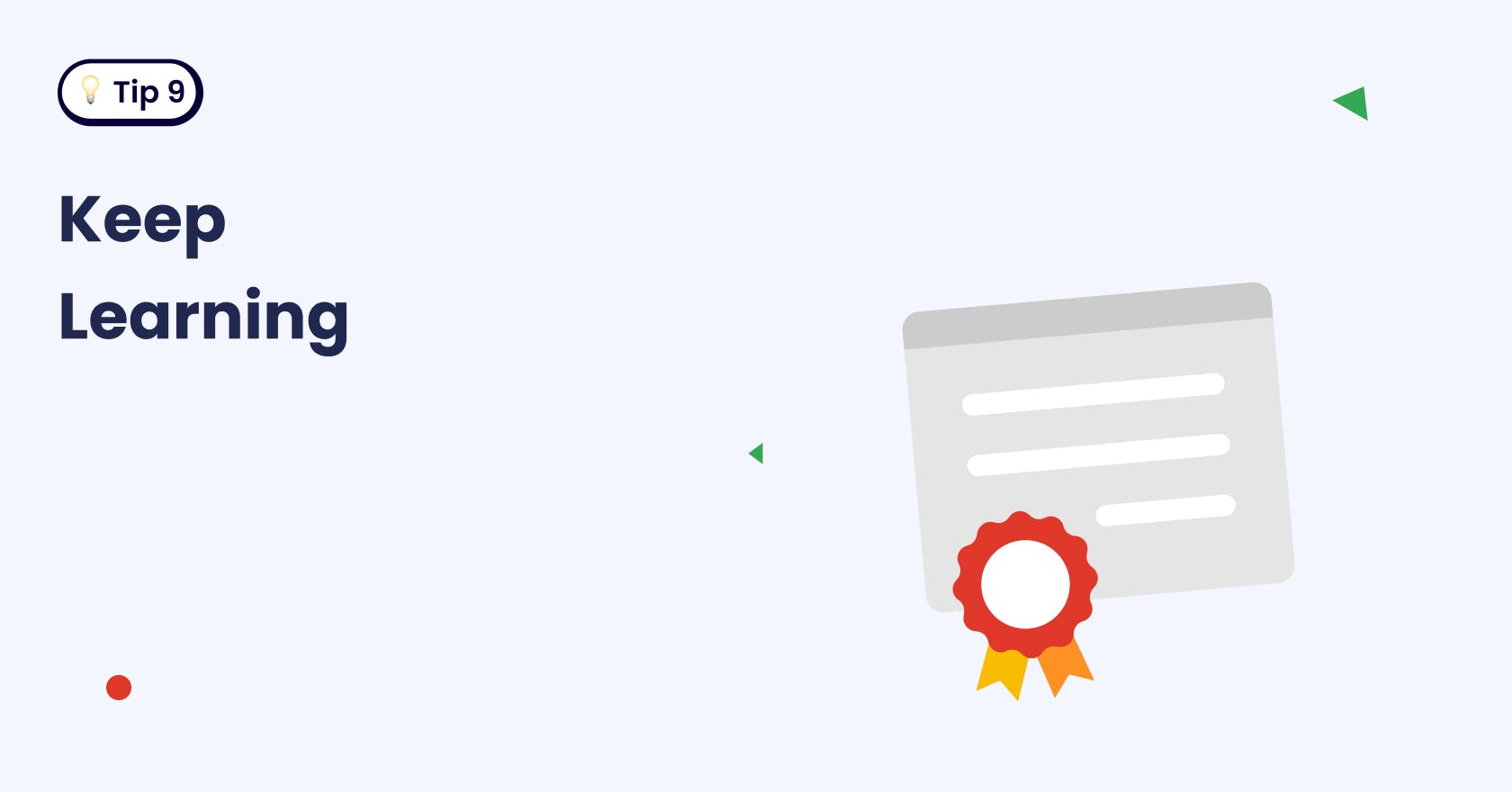
9. Keep learning
If you want to stay productive, you must constantly update your skills. As you gain more experience & expand your knowledge, you become a better problem solver, faster & more efficient. Invest in yourself & your knowledge. 🧙♂️
Read books & blogs or listen to podcasts or audiobooks while exercising, cooking, or cleaning. There're plenty of options available to keep yourself up to date in the fast-moving world of programming & development. And don't forget, never stop learning from other people’s mistakes & successes! Those who are new to the craft can avoid most mistakes that others have already made & learned from.
An excellent way for professional growth is to work on hobby projects or participate in the development of open-source projects.
💡 At Nightborn, we let our employees work on their own projects on Tuesday evenings. This learns them many new tricks, keep their mind fresh & grow as programmers.
Now it's up to you!
There is no 'super formula' to time management & productivity. Everyone has a unique personality & working style. What works for one developer could be a total failure for another. Remember that experimentation is the key thing to productivity. If you try out a technique or tool that doesn’t work for you, ditch it, and move on to the next one, until you find the one that best fits you.
Hopefully, this article will spur you to find an approach that will help you boost your productivity & efficiency!